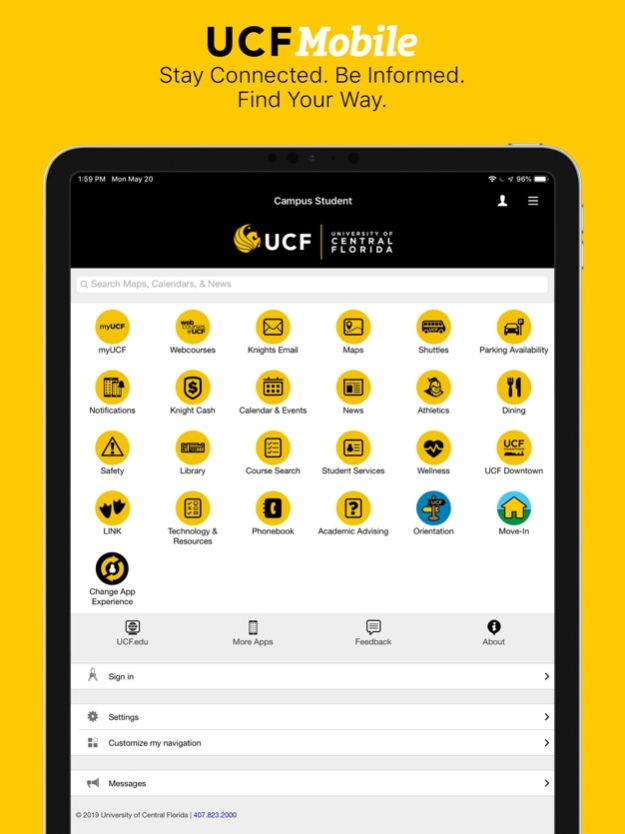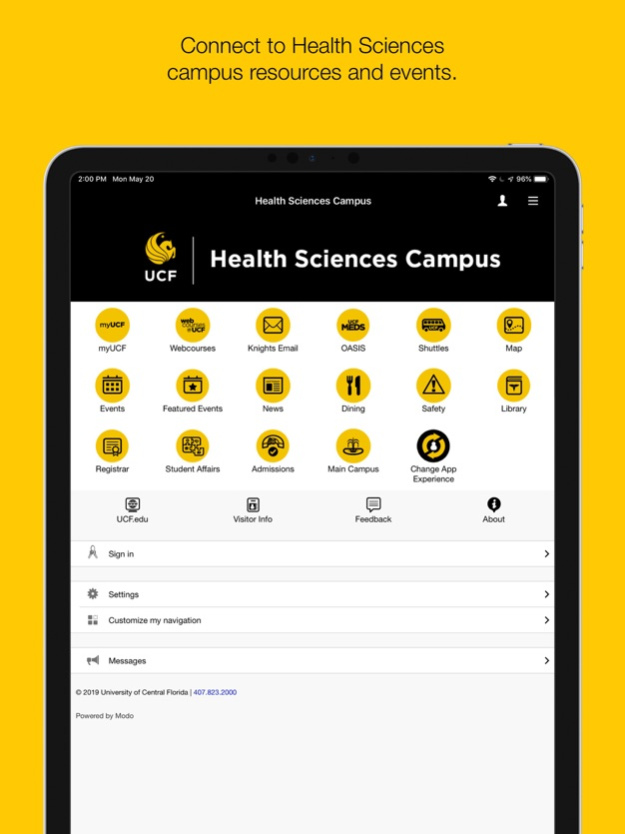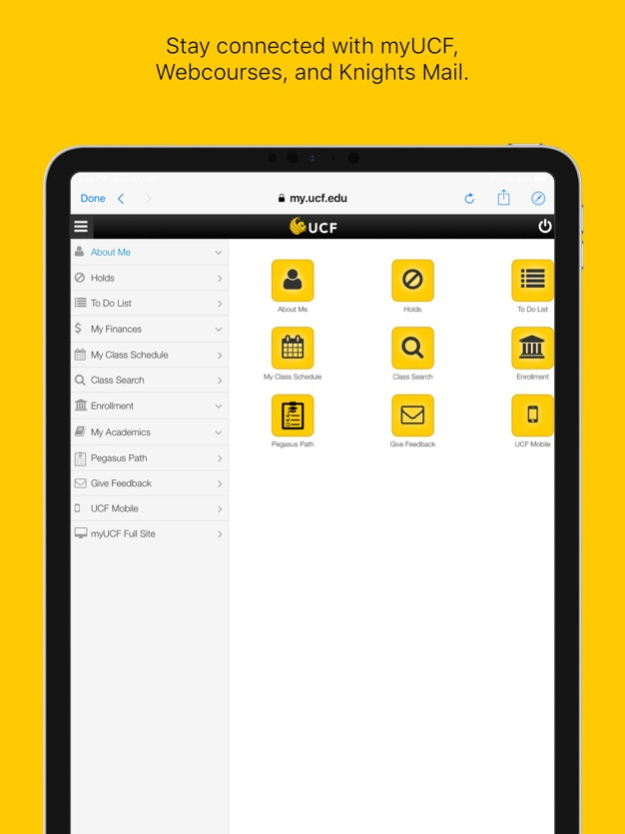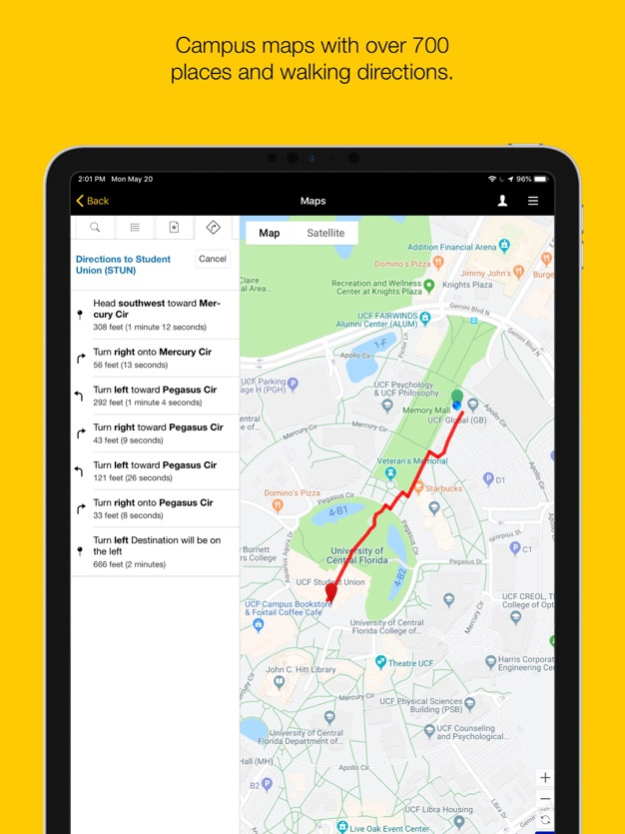UCF Mobile 6.5.0
Continue to app
Free Version
Publisher Description
UCF students, faculty, staff, and alumni can access UCF information & services anytime, anywhere on an iPhone or iPad.
==CHOOSE YOUR UCF MOBILE EXPERIENCE==
-Main Campus
Students who attend or visit the UCF Main Campus. This experience includes many favorite Main Campus features such as parking, shuttles, maps, and dining but also include myUCF, access to Webcourses, Knights Mail, and more features for all UCF students on every campus.
-UCF Online Student-
Students enrolled in a UCF Online program. This experience features quick access to Webcourses, the Connect Center, and other online tools to keep you connected.
-Faculty & Staff-
Faculty & staff experience with more focus on events, professional development, important deadlines, and timely communication.
-UCF Downtown
This experience includes quick access to myUCF, Knights Mail, Webcourses, Shuttles, and resources specific to UCF Downtown students, faculty, and staff.
-Rosen Campus
This experience includes quick access to myUCF, Knights Mail, Webcourses, Shuttles, and resources specific to Rosen students, faculty, and staff.
-Health Sciences Campus
This experience includes quick access to myUCF, Knights Mail, Webcourses, Shuttles, and resources specific to Health Sciences campus students, faculty, and staff.
-Alumni & Friends-
Introducing a whole new experience for UCF Alumni to stay up to date about UCF, attend events, find Knights near you, support what you love, and much more!
==POPULAR FEATURES==
UCF Mobile includes many features to keep you connected while on-the-go. Below is a list of a few resources and services to make the most of the app.
-myUCF-
Check out the mobile version of some of the myUCF Student Self Service options. Update your personal information, direct deposit, and manage your class enrollment. View your class schedule, grades, holds and to-do list, advisors, financial aid, account information, and housing status.
NOTE: When using your UCF NID to log in to myUCF, please use all lowercase letters. Please contact the UCF IT Support Center with any login issues at it.ucf.edu.
-Webcourses@UCF-
Check grades, view and submit assignments, read announcements and messages, receive push notifications, and more. To connect to Webcourses (Canvas Student), please use your NID and NID password with the following URL: webcourses.ucf.edu
-Maps-
Over 700 points of interests which include buildings, departments, services, parking, dining, retail, and much more. Other features include what's nearby, GPS location, and walking directions.
-Knights Mail-
Quick access to Knights Mail.
-Parking Availability-
Parking updates for Garage A, B, C, D, H, I, and Libra.
-Shuttles-
Locate and track a UCF Shuttle.
-Knights Cash-
Replenish and check your Knights Cash balance
-UCF Tips-
Quickly contact UCF services or report an issue
-Course Search-
Search courses for the current and next two semesters.
-Library-
View library catalogs, available resources, and more.
-Events-
Stay in touch with upcoming events happening at UCF, which also includes the academic calendar and final exam schedule.
-News-
Stay up-to-date on what's happening on and around campus with the latest news about UCF.
-Safety-
Access emergency and safety information and UCF Alerts.
-Athletics-
News, schedules, results, social feeds, team rosters, and media will keep you in the game. Go Knights!
-Student Services-
Explore the many student services offered by UCF.
-Health-
Schedules and information for the Health Services and Recreation & Wellness Center.
-Technology & Resources-
Find an open computer, room, or other technology on campus.
-Dining-
View on-campus dining hours and dining hall menus.
-Phonebook-
Search for people and organizations at UCF.
The app is always adding new features, so stay updated for the latest!
Jul 1, 2022
Version 6.5.0
Added configuration for Workday
Small bug fixes
About UCF Mobile
UCF Mobile is a free app for iOS published in the Kids list of apps, part of Education.
The company that develops UCF Mobile is University of Central Florida. The latest version released by its developer is 6.5.0.
To install UCF Mobile on your iOS device, just click the green Continue To App button above to start the installation process. The app is listed on our website since 2022-07-01 and was downloaded 7 times. We have already checked if the download link is safe, however for your own protection we recommend that you scan the downloaded app with your antivirus. Your antivirus may detect the UCF Mobile as malware if the download link is broken.
How to install UCF Mobile on your iOS device:
- Click on the Continue To App button on our website. This will redirect you to the App Store.
- Once the UCF Mobile is shown in the iTunes listing of your iOS device, you can start its download and installation. Tap on the GET button to the right of the app to start downloading it.
- If you are not logged-in the iOS appstore app, you'll be prompted for your your Apple ID and/or password.
- After UCF Mobile is downloaded, you'll see an INSTALL button to the right. Tap on it to start the actual installation of the iOS app.
- Once installation is finished you can tap on the OPEN button to start it. Its icon will also be added to your device home screen.